
WeChat has released three updates since October, each with a variety of new features. Some of these functions have been developed in response to the (People’s Republic of China’s Personal Information Protection Law).
We know that a large portion of our readers is interested in this, so in the following paragraphs, we will introduce 5 key features in the most recent updates and hope that you will have a better understanding of how to manage your personal information using these resources.
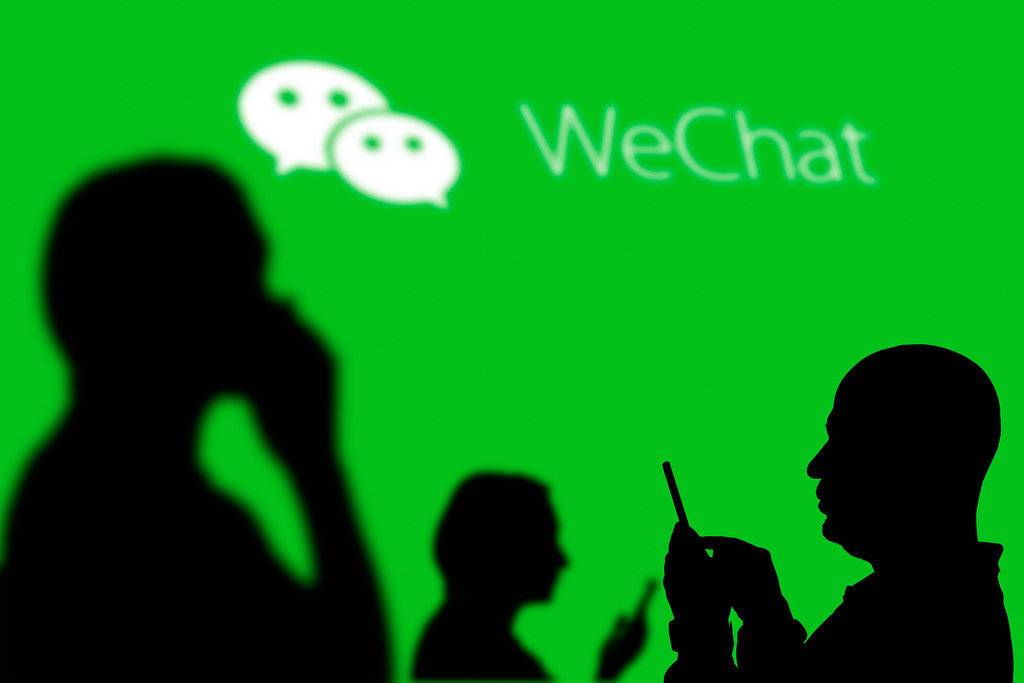
Furthermore, we are acutely aware that, in the age of the Internet, people who are visually impaired and the elderly should not be overlooked. Since the middle of October, WeChat has also included an “easy mode”(关怀模式), which adds convenience.
Here’s a quick rundown of what we’ll go over:
- System permissions administration (系统权限管理)
- Management of WeChat Authorization (微信授权管理)
- Management of Personalized Advertisements (个性化广告管理)
- Preview and export of personal information (个人信息预览和导出)
- .Easy Mode (关怀模式)
System Permissions Administration
Previously, we granted permission to WeChat via the phone’s [Settings], but now we can quickly see which permissions we have granted within the WeChat app, such as setting whether WeChat can access the permissions of Location / Contacts / Camera / Bluetooth / Microphone, and so on. While the previous method of allowing through the settings is still available, this provides more detailed information.
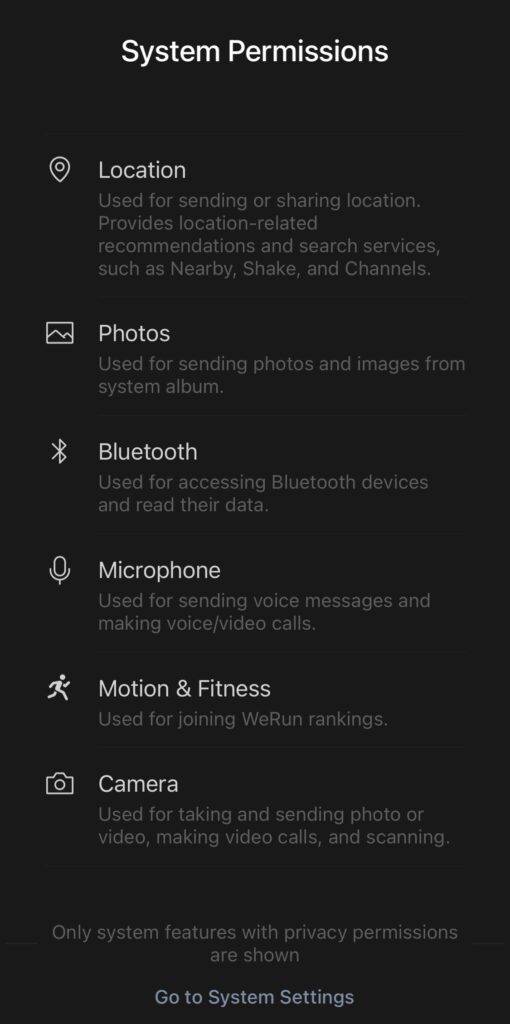
However, permissions must still be granted in the settings.
Management of WeChat Authorization
When we use mini-programs or log in to certain platforms, an “authorization prompt” will frequently appear: whether you agree to use your WeChat account to authorize the software to get our personal information, as well as payment, nickname, address book, and other information.
To protect our privacy and security, we can use the “Authorization Management” page to view all of the websites and apps that WeChat has authorized and unauthorize them with a single click! In the image above, we show how to unauthorize them. You can unauthorize a website or app by selecting it and then swiping left. Then you’ll see the option to “disable access.” As shown in the image, you should double-check your decision.
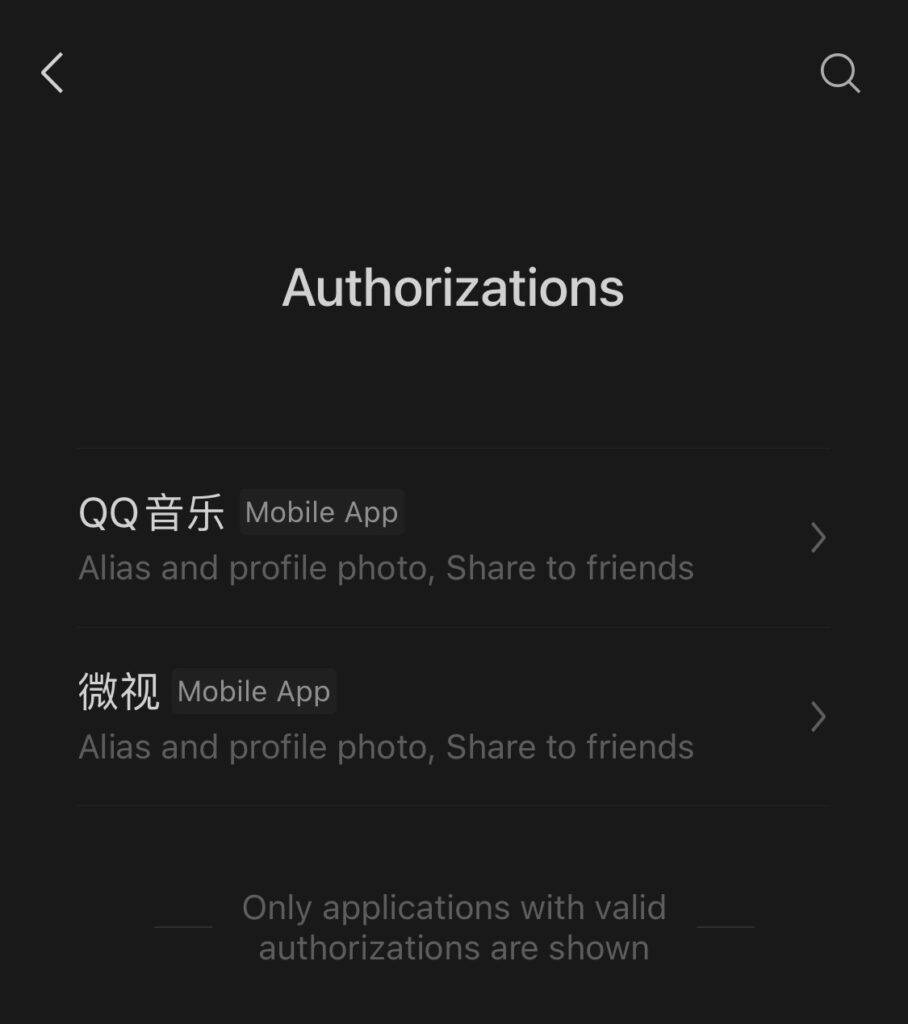
We do recommend that you check what apps you have authorized on a regular basis and turn them off when you no longer require them.
Management of Personalized Advertisements
Technically, this is not a new function, but rather a revision brought about by the new regulation. Prior to November, a user had to delve deep into the system to discover a hidden switch called personalized Ads.
By default, the switch is turned on, and you will see an advertisement for something that WeChat believes you are likely to be interested in.

Concerns were raised, however, about how it only knows what you like. Perhaps it was due to the algorithm, or perhaps it was due to the fact that this app has access to your personal information and interests. When this switch is turned off, the number of ads does not decrease, but their relevance to your interests may decrease. But we all know that a small button won’t make much of a difference, right?
Preview and export of personal information
Choose Export Personal Information, enter your email address, and click Next. WeChat will send your personal data to this email address.
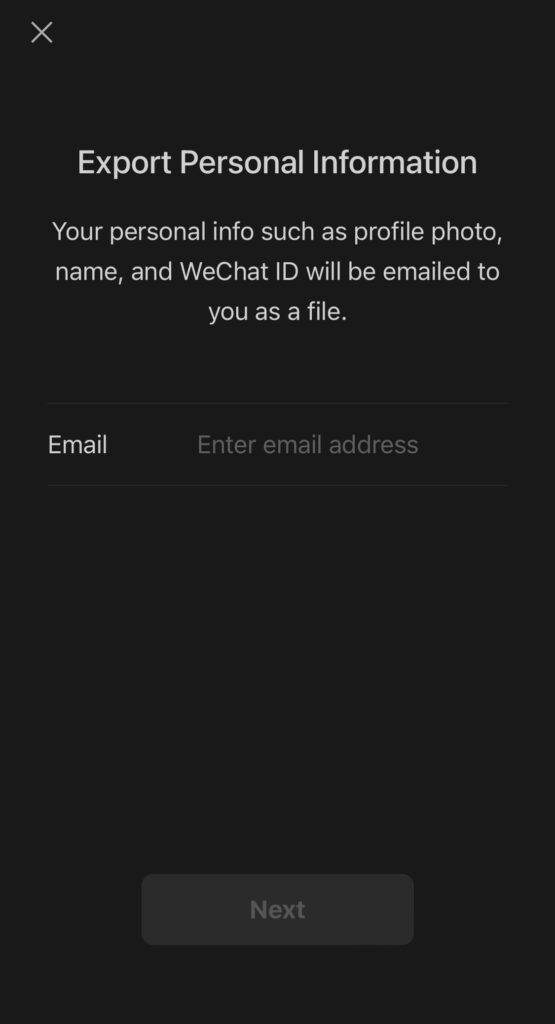
When you unzip the zip package, you will find several English folders and an index.html web page.
Simply navigate to the index.html page, which displays your cell phone number, email address, personal address, login device, time, and other details.
Easy Mode
The final function is called Easy Mode, and it includes a super-large font with an optimized layout. It is extremely direct and clear for people who have difficulty reading words on their phones. The mode is called easy mode, but all of the functions are the same. It’s actually called caring mode if you translate it directly from Chinese.


