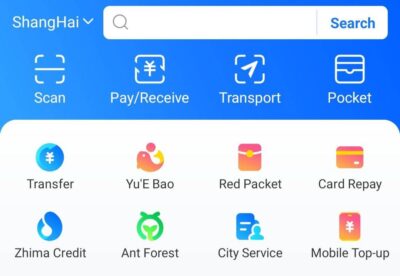
Quick answer: Yes, foreigners can use Alipay in China for everyday payments, transit, shopping, and many apps.
This guide shows exactly how to set up Alipay with a passport, link international cards, top up balance, pay in stores and apps, and solve the common verification problems step by step.
What you need before you arrive
- Apps to install
- Alipay international app if available in your app store; otherwise install the mainland Alipay app and switch language to English.
- Documents and accounts
- Valid passport photo and passport number; a contactable international phone number; email address.
- Payment methods
- A foreign debit or credit card (Visa, Mastercard, some UnionPay cards work best); plan for cash or alternative options if card linking is refused.
- Connectivity
- Mobile data plan or local SIM with roaming; pocket Wi‑Fi or reliable hotel Wi‑Fi for initial verification.
Step by step setup for foreigners
1. Download and open Alipay
- Install Alipay from your phone’s app store.
- Open the app and switch language to English from the top right or settings if available.
- Tap Sign Up or Log In and register with your phone number or email.
2. Complete basic profile
- Add a profile name and a contact email.
- Verify the phone number with the SMS code.
3. Start identity verification Real Name Verification
- Open Me then Account then Identity Verification or Real Name Verification.
- Choose the foreign passport option labeled with foreign language cues like passport or nationality.
- Upload a clear photo of your passport information page and take a passport selfie when prompted.
- Enter the name exactly as it appears on your passport and the passport number.
- Wait for confirmation which may be instant or take up to several hours. Tip: Use a clear, well-lit photo and ensure the passport page fills most of the capture frame.
4. Link a payment method
- Add card
- Go to Bank Cards or My Cards and choose Add Card.
- Enter card number, expiry date, and billing address. Use the address the card issuer has on file.
- Complete any OTP verification your bank requires.
- If your card is rejected, try another card or use a different top‑up method.
- Top up balance
- Use the linked card to top up your Alipay balance or use the Alipay top‑up feature inside the app.
- Alternatively, use international remittance services that partner with Alipay or ask a trusted local friend with a Chinese bank account to transfer funds.
How to pay in stores and apps
Paying in person with QR code
- Open Alipay and tap Pay to show your QR code; the merchant scans it.
- Alternatively, tap Scan and scan the merchant’s QR code; enter the amount if required.
- Look for signs at stores that say 支付宝 or Alipay to confirm acceptance.
Paying in apps and mini programs
- Many Chinese apps and mini programs support Alipay directly in the checkout flow.
- When prompted, choose Alipay as payment method, confirm the amount, and complete OTP if required.
- For transport and taxi apps, link Alipay as the default payment method inside the app.
Using Alipay for public transport
- Add your transit card in Alipay where available.
- For QR‑based metro gates, show or scan the transit QR code generated by Alipay.
- Keep backup cash or a transit card if the transit integration isn’t available in your city.
Common verification problems and fixes
- Card declined on linking
- Try another Visa, Mastercard, or a UnionPay debit card; ensure your card supports cross‑border online payments; enable international transactions via your bank.
- Real name verification failed
- Reupload a clearer passport photo; make sure the passport page is not cropped; reattempt selfie with good lighting; match the exact English name format on your passport.
- App asks for Chinese ID
- Some functions may require a Chinese ID; try selecting the foreign passport route or use limited features with a linked international card; if blocked, contact Alipay support through the app’s help chat.
- OTP SMS not received
- Check network reception and input correct international phone format; enable roaming or use a local SIM; try email verification if available.
- Balance top up fails
- Use an alternative card or top up via a partnered remittance channel; consider using cash to pay and add funds through a local friend’s account temporarily.
Security and fraud prevention
- Enable app lock and face ID to prevent unauthorized payments.
- Set payment limits and confirm high‑value transactions with OTP.
- Never share your verification codes; Alipay and banks will never ask you for passwords in full.
- Regularly review transaction history and report suspicious charges immediately through Alipay support.
Alternatives and fallback options
- WeChat Pay works similarly and is widely accepted; setup processes are comparable for foreigners.
- Cash remains the universal fallback for markets, taxis, and small vendors.
- UnionPay international card can be used at many merchants and ATMs if card linking fails.
- Prepaid travel cards or foreign payment services can be used as a bridge when Alipay is not an option.
Practical travel tips
- Carry screenshots of key steps and error messages to show to customer support or bank staff.
- Label common Chinese UI texts in notes for quick reference:
- 实名认证 = Real name verification
- 支付 = Pay
- 扫一扫 = Scan
- 我的银行卡 = My Bank Cards
- Keep receipts for large purchases and refunds; merchants often use Alipay for invoices.
- Test a small payment the first time you use a new card so you can solve problems before needing to pay for a big expense.
- Plan for connectivity during verification and large transactions; reattempt in better signal areas if needed.
FAQ
How to use Alipay in China as a foreigner
Sign up in the Alipay app, complete passport Real Name Verification, add a foreign card or top up balance, then use Pay or Scan to complete transactions in stores and apps.
Can foreigners open Alipay without a Chinese bank account
Yes. You can use Alipay with a linked international card or top up using supported remittance channels without opening a Chinese bank account.
How do I verify my Alipay account with a passport
Go to Identity Verification, choose passport verification, upload the passport page and a selfie, and fill in your passport details exactly as printed on the passport.
Will my foreign credit card work with Alipay
Often yes for Visa and Mastercard if your bank allows cross‑border online payments; some cards and banks block this by default so enable international payments with your bank if needed.
How to top up Alipay balance as a foreigner
Top up with a linked international card inside Alipay, use a remittance partner that supports Alipay, or ask a trusted local contact with a Chinese bank to transfer funds to your Alipay.
Can I use Alipay for public transport and taxis
Yes in many cities. Add transit cards in Alipay where available, or use QR codes for metro gates and taxis that accept Alipay.
What to do if Alipay asks for a Chinese ID
Choose the foreign passport verification route, contact Alipay support if stuck, or use alternative payment methods like WeChat Pay or cash.
Is it safe to use Alipay abroad
Alipay employs standard protections such as OTP, transaction monitoring, and biometric locks. Use app locks, monitor transactions, and avoid sharing verification codes to stay secure.
Microcopy examples for Chinese UI labels
- Tap “Me” then “My Cards” = 我 then 我的银行卡
- Real Name Verification = 实名认证
- Pay = 支付
- Scan = 扫一扫


