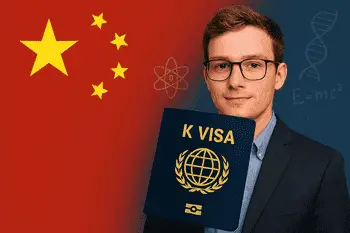On February 19, the mobile APP 苏州到 “Suzhou Dao” launched a new function that allows foreigners to query nucleic acid test records and results.
This follows a similar move made by Tianjin to its foreign residents.
If you do have the mobile app yet, you can download it from the official site as follows:
- Go to https://szdh5.suzhou.gov.cn/#/download
- Click on “立即体验” and it will direct you to either AppleStore or Android APK file link to download and install the app
After installing the app, you may follow the steps below:
- On the Home page, scroll down to “外籍人士专区 Service for foreigners“:

- Once the menu shows up, you can select your preferred language from the top right corner. Currently, the app only supports English, Japanese and Korean languages:
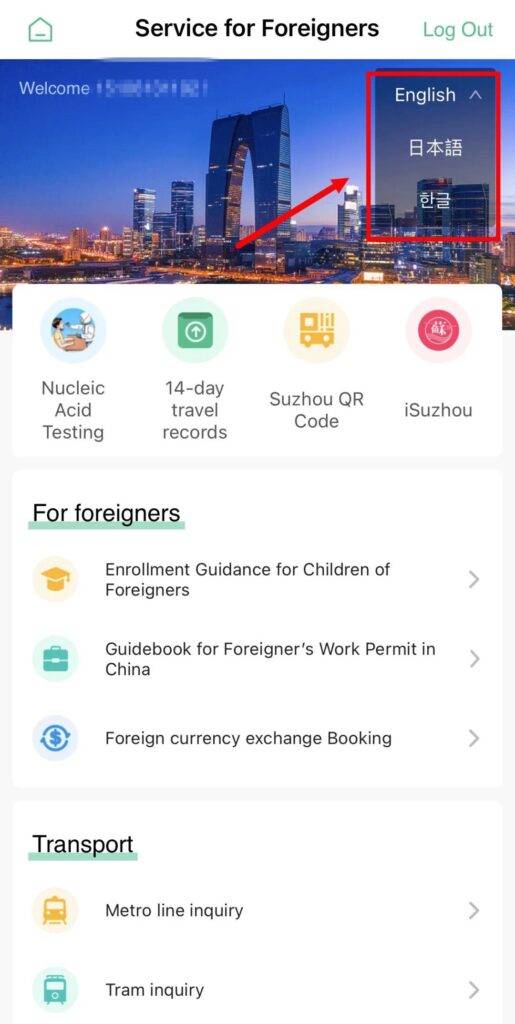
- Click on “Nucleic Acid Testing“:
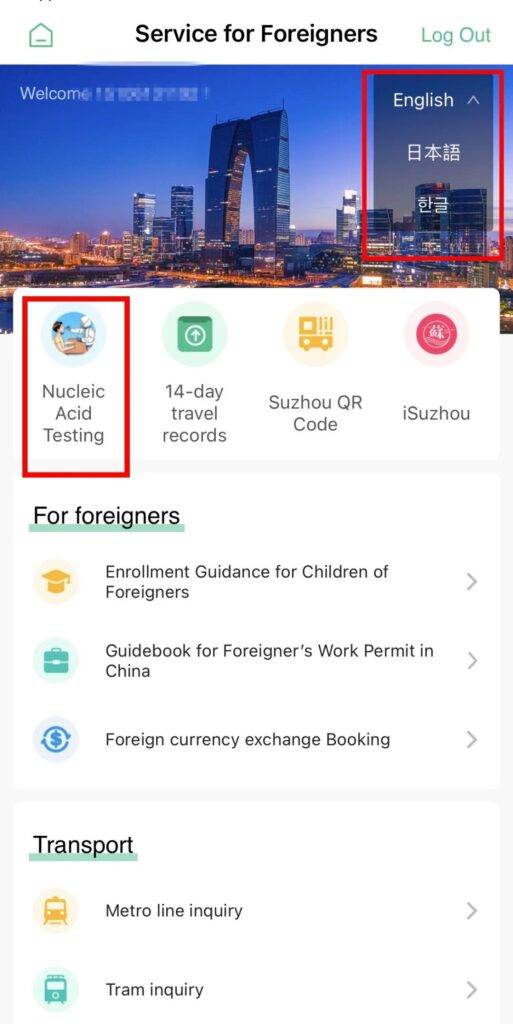
- From there, type in your passport number then select one of the options below:
- Check your nucleic acid testing records
- Check your nucleic acid testing results
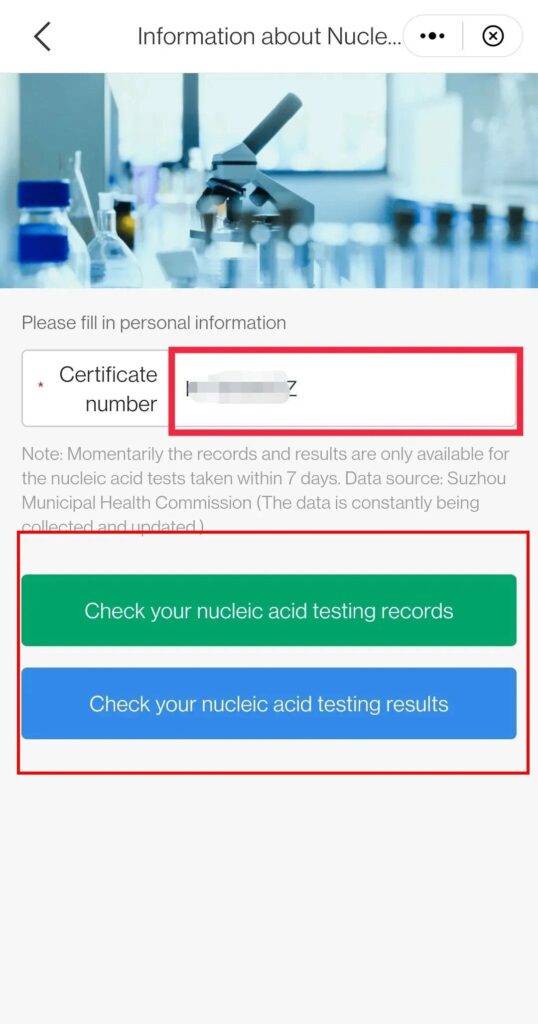
Note: The records and test results are, at the moment, only available for the nucleic acid tests taken within the last 7 days.