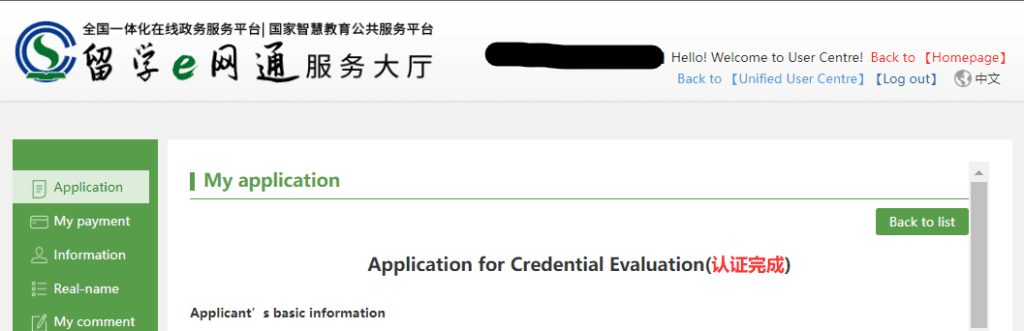As is well known, many qualification reviews require your Overseas Degree Authentication in China. So, how do you authenticate? How long does it take? What are the specific steps?
This article compiles the application process for overseas Degree Authentication in China. Feel free to bookmark or share it with those who may find it useful.
Please note that by overseas, we are referring to degrees issued outside China Mainland, Hong Kong, Macao and Taiwan.
Special Reminder: During peak periods for degree authentication, there may be longer processing times. Therefore, students in need of degree authentication reports should pay attention to timing and initiate the authentication process in advance!
Before we start, make sure that you have the following documents handy and scanned for upload later:
- The Degree (Obviously!)
- Passport ID page
- Residence permit/visa/Records of exit and entry (if the degree was obtained outside country of nationality)
- ID photo
- Consent letter
For more details regarding the required materials above, please click here.
1. Register and Login
Firstly, open the website of the Ministry of Education’s Service Center for Study Abroad (http://zwfw.cscse.edu.cn/). Make sure to select the tab named “外籍人士(Foreign Nationals)“

Click on “登录” in the top right corner, switch the language to English and select “Individual User“
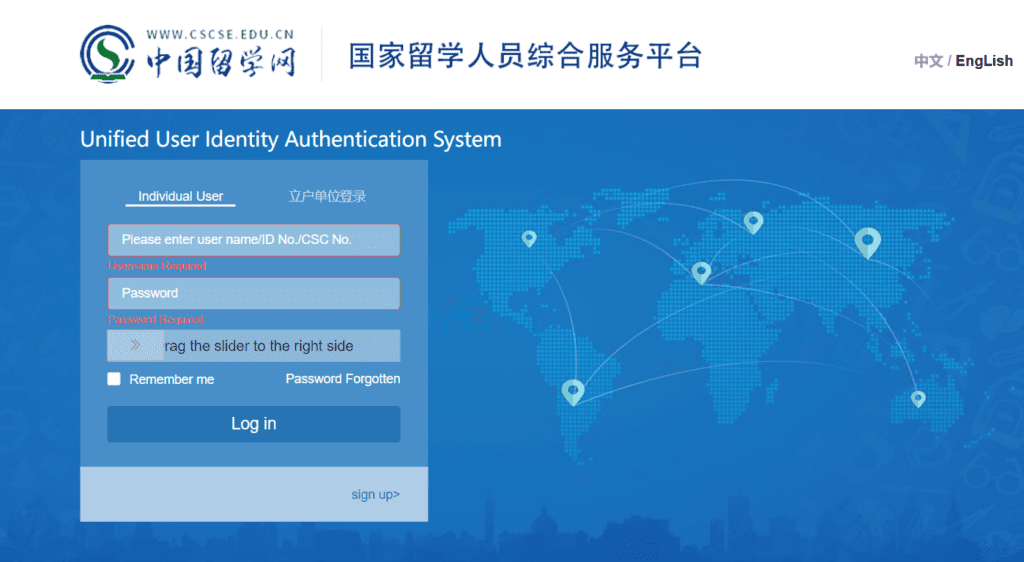
If you don’t have an account, click on “sign up>” to complete the account registration.
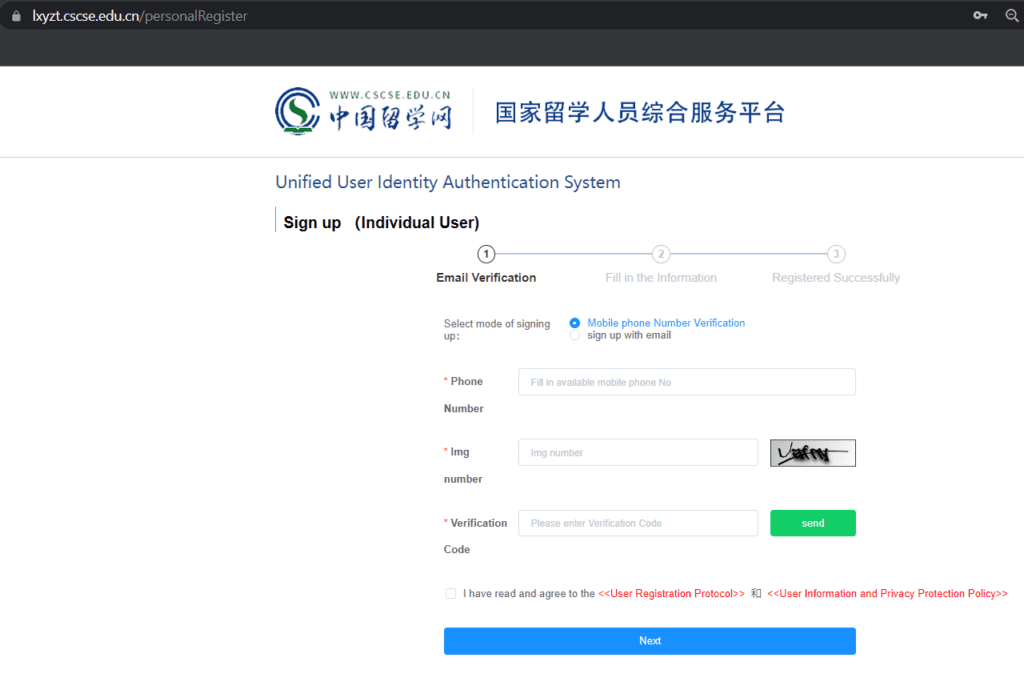
2. Submit Authentication Application
After logging in, return to the homepage of the Service Center for Study Abroad, choose “外籍人士(Foreign Nationals)” –> “Access for Evaluation” –> “Add evaluation application”
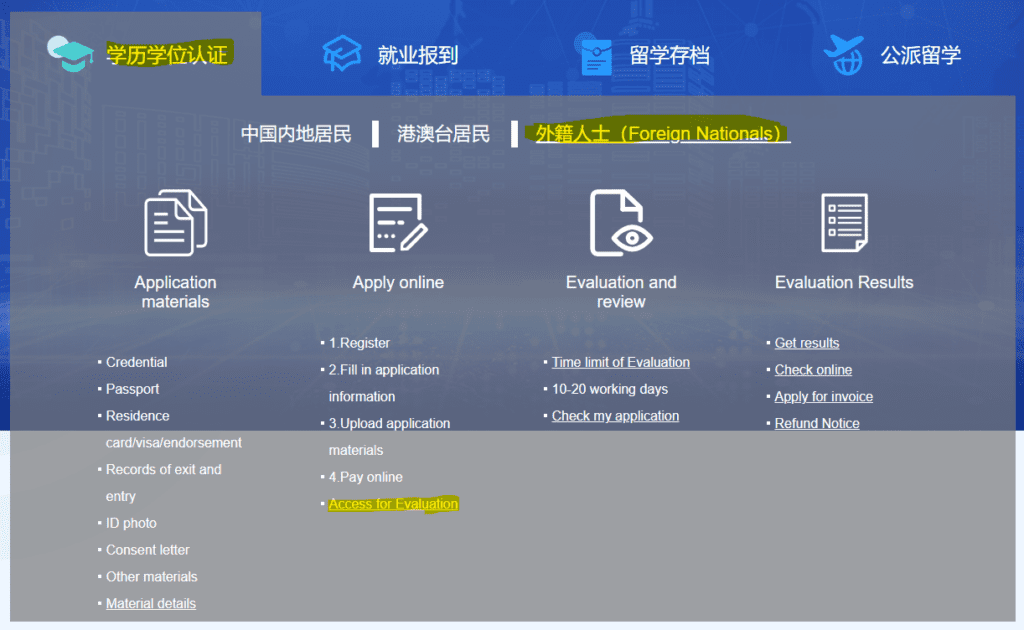
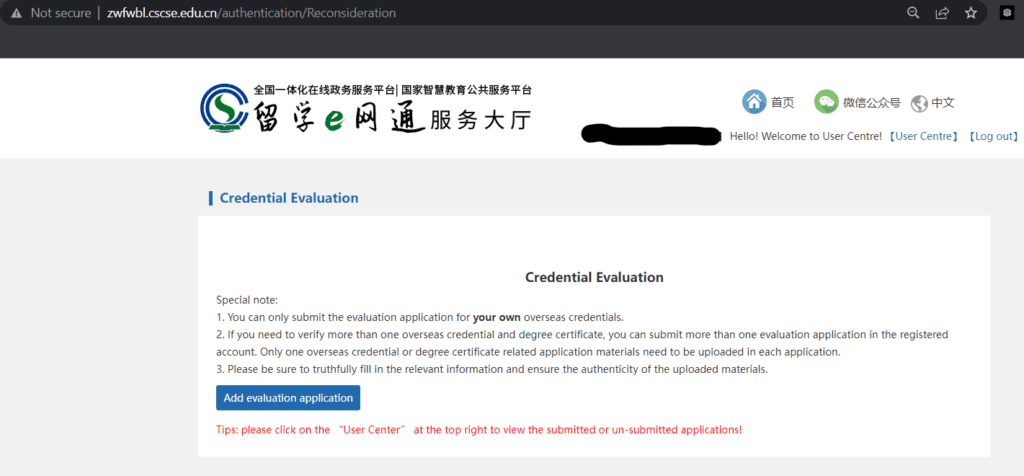
Scroll down then click on “我接受以上协议,继续申请” to start filling in the authentication information:
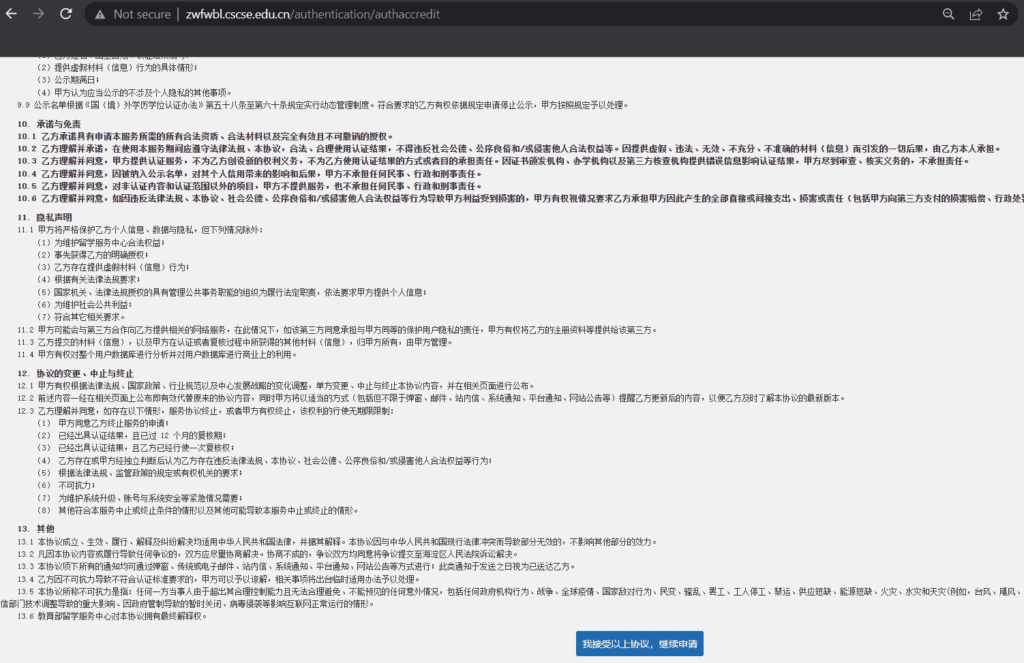
Here is a quick step-by-step guide:
- Complete face recognition identity authentication (by scanning the QR code provided on the website, download the “National Government Service Platform” mobile app, and undergo face recognition identity authentication).
- Fill out the formal application for educational degree authentication [Basic Information].
- Choose the application type [Overseas Credential Evaluation].
- Fill out the formal application for educational degree authentication [Application Information] [degree information] [educational background].
- Fill out the formal application for educational degree authentication [Other Educational Experiences] (start from high school, at least two experiences should be filled in).
- Upload all the required documents under [Upload material].
- Finally confirm the information provided. If correct, click “Submit“.
3. Pay Authentication Fees
After successfully submitting the formal application for educational degree authentication, the applicant needs to pay the authentication fees online which is 360 RMB.
Once the payment is successful, you should see the following message:
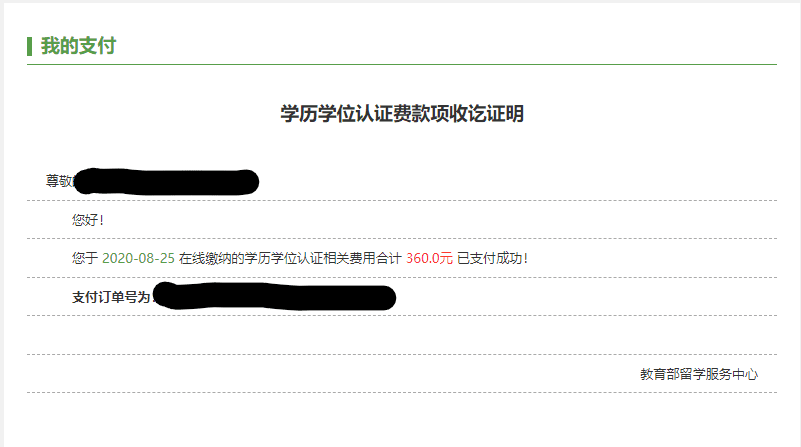
4. Check Authentication Results
Between 10 and 20 working days, the authentication results should be available in the “Unified User Centre” when you select “Application” and you can download the authentication report in PDF format: