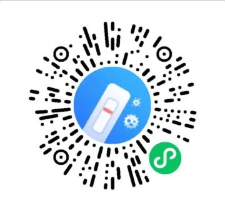
In this article, we will explain how to self conduct a rapid antigen test and then upload the results for certification.
How to do the self test?
The self test consists of the following eight steps:
- Before you begin testing, wash your hands.
- Take out the cotton swab.
- Insert the swab’s head about 2 centimeters into one nostril, and then rub the cotton swab around the inside of your nostril 5 times in a circular motion.
- It should take about 15 seconds to collect the sample. Now, repeat the same procedure of step 3 in the other nostril.
- After you’ve collected your sample, take the single-use small plastic container and place the cotton swab head inside.
- Shake the container lightly for about 10 seconds, then lift the lid.
- Squeeze two or three drops onto the testing strip and wait for the results.
- Your result will be ready in about 15 to 20 minutes.
You may also check this demo video (in Chinese):
How to read the test results?
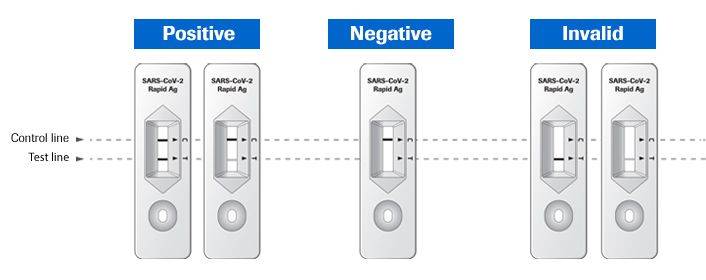
- If both the C and T strips turn red, that means the result is positive. You will then need to go to the hospital as soon as possible for additional testing. Make sure to take all of the testing materials, place them in a disposal bag, and bring them to the hospital with you so that medical staff can properly dispose of them.
- If only the C has a red stripe, the result is negative.
- If C does not have a red stripe, or if only the T is red but not the C, the result is invalid and you must repeat the test.
How to upload your test results?
Open WeChat and look for the mini program named 疫测达.
Click on the mini program to enter the following home page then click on “去记录”:

Input your personal information in the following order then click 下一步:
- 检测人: leave it as 本人 if you are uploading your own results or select 非本人 if you are uploading for someone else
- 姓名: Input the name of the person that has been tested (First name and last name order does not matter)
- 手机号码: Input the mobile number
- 证件类型: choose 其他 (for non-China Mainland ID card holders)
- 证件号码: input your passport or your China Permanent Residence ID number if you are a foreigner or your travel permit number if you are a Hong Kong, Macao or Taiwan resident.
- 采样地址: Select the city and district of where the sample was taken
- 详情地址: This is the detailed address but it is optional so you may leave it empty

In the next menu, upload the information as follows:
- Upload a picture of the antigen kit as follows:
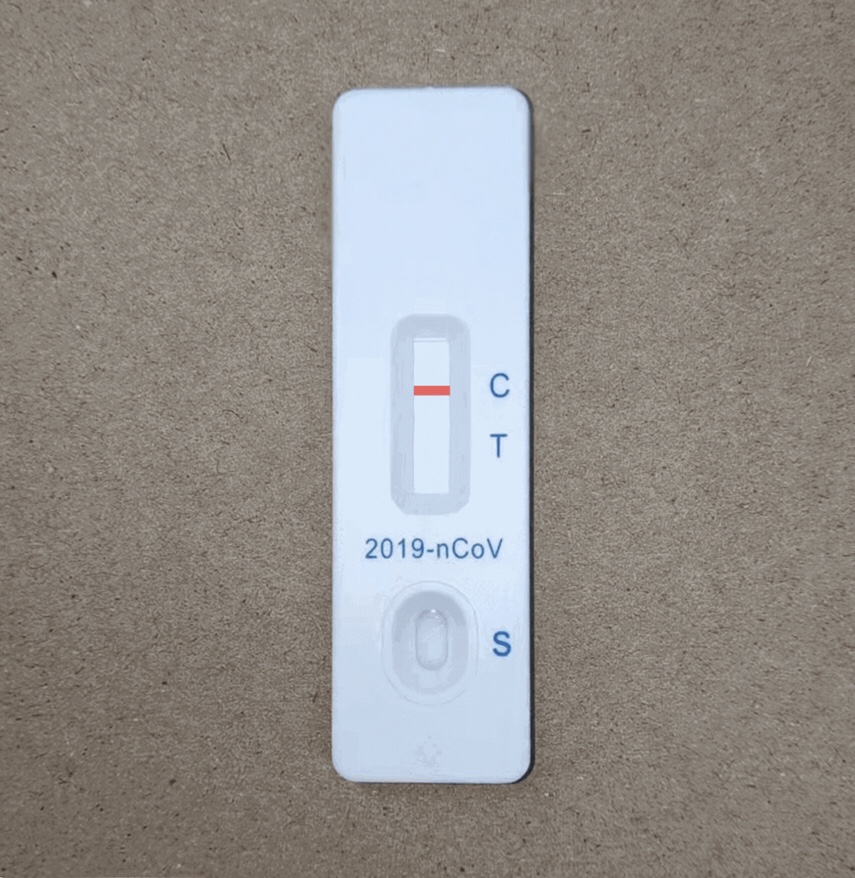
- For 采样方式 (Sample Type), leave the default option of 鼻腔拭子 (Nasal Swab)
- For 采样时间 (Sample Collection Time), that field is auto populated
- For 检测结果 (Test Result) fill in according to the guidelines we explained earlier:
- 阳性: Positive
- 阴性: Negative
- 无效结果: Invalid
- Check the circle box to agree with the prevention guidelines and submit truthful results then click on 确认提交 to submit

After submission, you should be able to see your test result displayed (below is a sample):
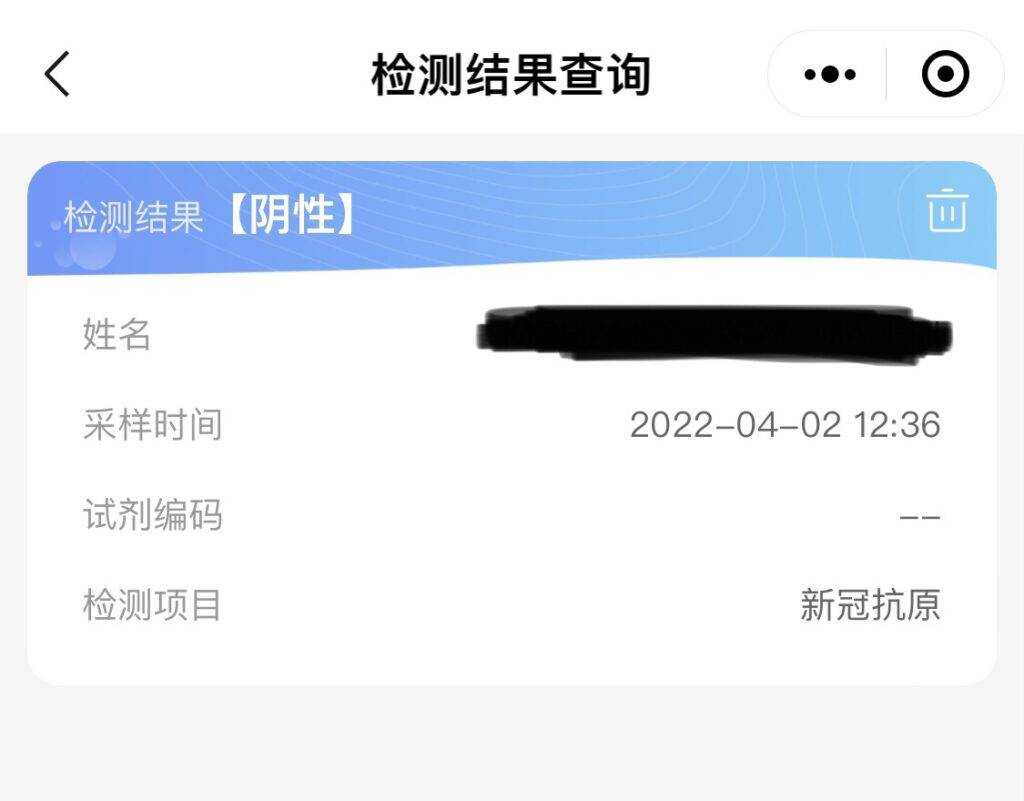
You can also check your test results from the home page by clicking on 去查询 (Inquire about Results):



