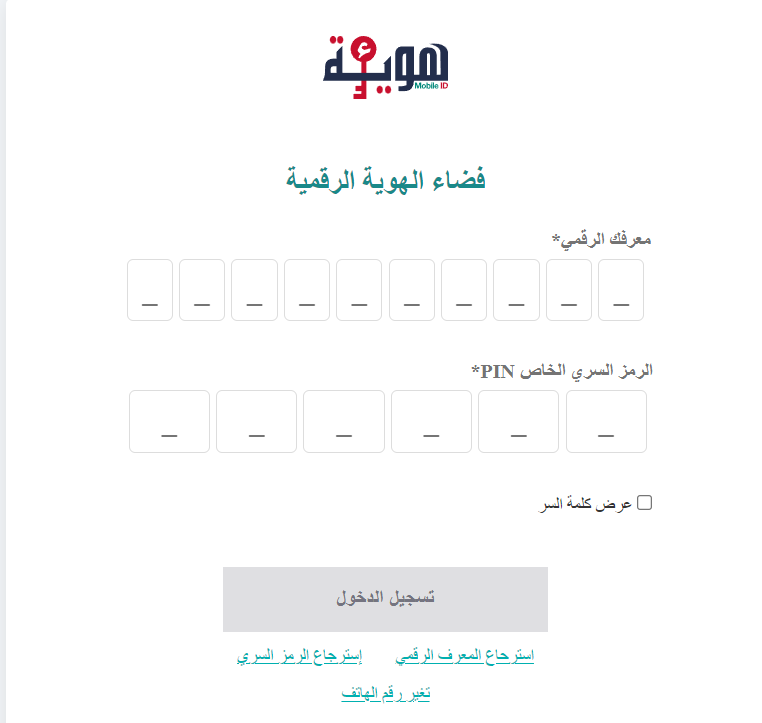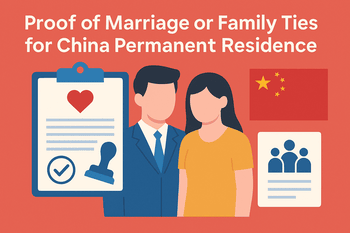According to the MFA, “E-Houwiya” facilitates remote entry into the citizens’ portal, retrieval of civil documents, and receipt of notifications concerning driving permits and vehicle papers.
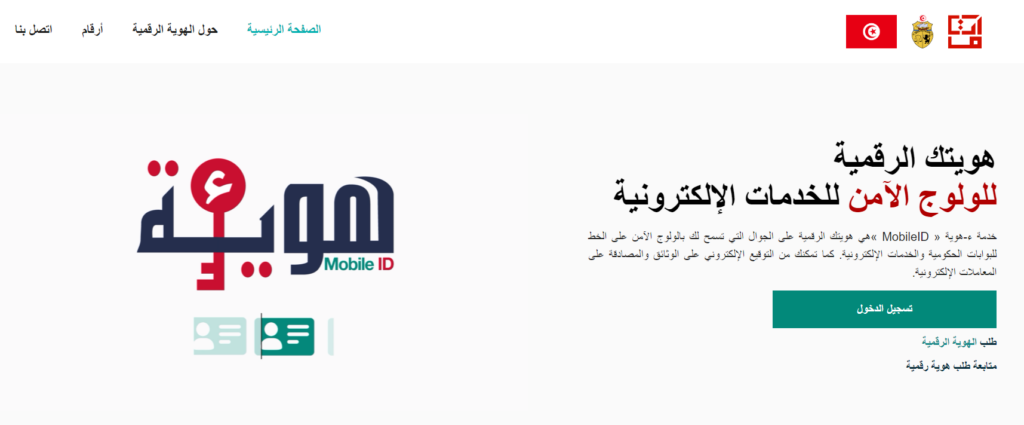
The Ministry of Foreign Affairs, Migration, and Tunisians Abroad revealed that Tunisian expats now have access to their mobile identity via the “E-Houwiya” platform, developed in collaboration with the Ministry of Communication Technologies.
In a statement released recently, the Ministry of Foreign Affairs emphasized that “E-Houwiya” permits remote entry into the citizens’ portal, retrieval of civil documents, and receipt of notifications regarding driving permits and vehicle papers.
Moreover, it enables the remote execution of online contracts by supporting electronic signatures and the establishment of electronic wallets linked to mobile identities.
It offers the service of enrolling mobile devices and digital tablets, as well as viewing the roster of devices registered under their name through the Citizen Space and other services accessible without geographical constraints, the statement appended.
The ministry reported that since January 12, 2024, approximately 2,000 Tunisian expatriates have enrolled for the “E-Houwiya” mobile identity application.
The Ministry of Communication Technologies has initiated the dissemination of the platform link and scheduling virtual sessions to activate the service and offer technical assistance.
This mobile identity, tied to a personal mobile device, remains valid for 3 years and is renewable remotely. Its utilization will allow expatriates to enhance communication with the Tunisian administration promptly and securely, as per the ministry’s assertion.
In light of this, the Ministry of Communication Technologies urged Tunisian expatriates to partake in the pilot phase of the mobile digital identity application “E-Houwiya” launch by completing the electronic form at the provided link: https://t.ly/w8W2k.
Once selected, you will then be contacted via email to setup an online meeting via Visio to validate your e-identity number and the linked National ID Card number.
A few hours after the interview, you will receive an email confirming the e-identity number along with a temporary secret PIN that you can change after logging in at mobile-id.tn