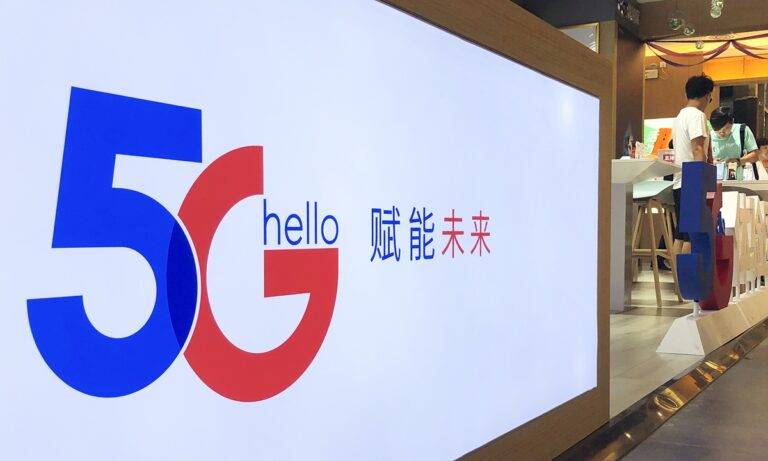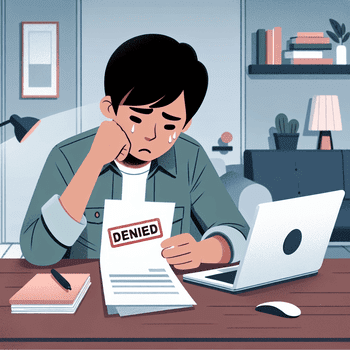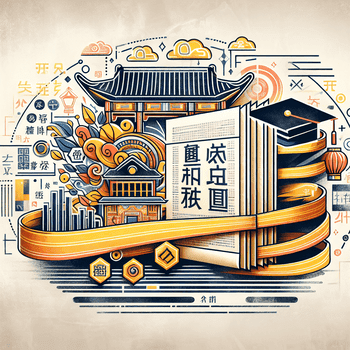China aims to complete the construction of the 5G network during the 14th Five-Year Plan (2021-25) period,...
Ikky Ma
This page features all articles and posts by Ikky, the owner of the blog named ikkyinchina.com
The greenery, the cleaner air, and the convenience of Metro stations drive up the population of foreign...
Source: That’s Shanghai China’s first inter-province residence permit was issued to a Malaysian citizen on February 26. Weng Wenxing...
Source: Cainxin Global Close to midnight at Auckland airport, a few masked passengers and staff moved past...
Source: SHINE Senior residents in Shanghai, Chinese and foreigners alike, will enjoy more convenient exit-entry services in...
Source: China Daily BEIJING – China has granted conditional market approval to four self-developed COVID-19 vaccines, Minister...
Source: Global Times Direct flights between China and France have been cut after the French authorities said...
Source: SHINE E-bike riders in Shanghai will be required to wear safety helmets beginning on May 1...
Source: SHINE It could take less than three hours to shuttle between Shanghai and Guangzhou on a...
Source: The PIE News NYU Shanghai, a joint venture between East China Normal University and New York...